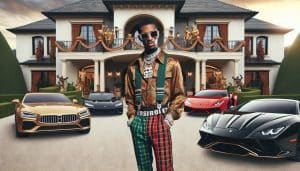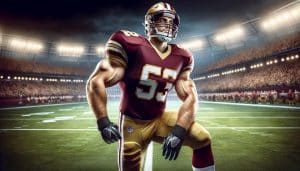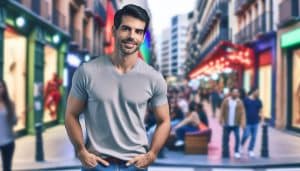In the ever-evolving world of finance, staying ahead of the market is paramount. Binance, a leading cryptocurrency exchange, offers a powerful tool to help traders and investors do just that – Price Alerts. These alerts serve as real-time notifications that keep users informed of specific price movements or conditions. With Binance Price Alerts, users can make timely decisions and capitalize on trading opportunities. In this article, we will delve into the process of setting up price alerts on Binance and explore the benefits and limitations of this invaluable tool.
Key Takeaways
- Price alerts help users stay on top of the market by notifying them when a certain price or condition is met.
- Price alerts can be set for price changes as well, allowing users to track fluctuations in the market.
- The price alert function is only available on Binance Pro, and a maximum of 10 alerts can be created for each trading pair.
- Each price alert is valid for 90 days, and the total number of alerts for all trading pairs cannot exceed 50.
How Price Alerts Help Users
Price alerts on Binance Pro provide users with a valuable tool to proactively monitor and react to market conditions. By setting price alerts, users can stay on top of the market and receive notifications when specific prices or conditions are met. This offers several benefits, including the ability to make timely trading decisions and take advantage of market opportunities. Being alerted when a certain price is reached allows users to buy or sell assets at favorable rates, maximizing their potential profits. Additionally, price alerts help users stay informed about market trends and fluctuations, enabling them to adjust their trading strategies accordingly. Overall, the advantages of staying on top of the market through price alerts are clear: users can make more informed decisions, seize profitable opportunities, and stay ahead in the fast-paced cryptocurrency market.
Setting Price Alerts on Binance App
The configuration process for setting price alerts on the Binance App involves selecting the desired trading pair and specifying the alert type, as well as entering the desired price and selecting the alert frequency. Users can easily set price alerts on the Binance App by following a few simple steps:
- Open the Binance App and tap on ‘Markets’.
- Search for the desired trading pair.
- Tap on the ‘Alert’ icon and select an alert type.
- Enter the desired price and select the alert frequency.
- Tap ‘Create Alert’.
Setting price alerts on the Binance App provides several advantages and disadvantages compared to the Binance Desktop App. Here is a comparison between the two:
| Binance App | Binance Desktop |
|---|---|
| Convenient and accessible anywhere | More advanced features and customization options |
| User-friendly interface | Requires installation on a computer |
| Limited screen space for viewing charts | Larger screen space for better analysis |
Pros of setting price alerts on the Binance App include convenience and accessibility, while cons include limited screen space.
Limitations of Price Alerts on Binance Pro
To what extent are there limitations on the use of price alerts within the Binance Pro platform? Binance Pro offers several advantages of price alerts, but there are some limitations to consider. The maximum number of alerts that can be created for each trading pair is 10, and the total number of alerts for all trading pairs cannot exceed 50. Each alert is valid for 90 days, after which it expires. While the maximum number of alerts may seem limiting, it still provides users with the ability to stay updated on multiple trading pairs. Additionally, the 90-day validity ensures that users are not constantly receiving outdated alerts. Despite these limitations, the advantages of price alerts, such as staying ahead of the market and being notified when specific price or condition is met, outweigh the constraints imposed by the platform.
Maximum Number of Alerts per Trading Pair
Despite the limitations mentioned earlier, Binance Pro allows users to create a maximum of 10 alerts for each trading pair. This means that users can set up to 10 different price or condition alerts for each specific trading pair on the platform. However, it is important to note that the total number of alerts for all trading pairs cannot exceed 50. Additionally, each alert has a validity period of 90 days, after which it will expire and need to be reconfigured. This maximum number of alerts per trading pair gives users the flexibility to monitor multiple price points or conditions for their preferred trading pairs, enabling them to stay informed and make timely decisions in the fast-paced cryptocurrency market.
Total Number of Price Alerts Allowed
Users on Binance Pro are limited to a total of 50 price alerts for all trading pairs, with a maximum of 10 alerts allowed per trading pair. This limitation ensures that users can effectively manage their price alerts without overwhelming the system. By allowing users to set a maximum of 10 alerts per trading pair, Binance Pro ensures that users can closely monitor their preferred trading pairs and react promptly to price movements. This limitation also prevents users from setting an excessive number of alerts, which could lead to information overload and potential missed opportunities. By setting a reasonable maximum number of alerts, Binance Pro encourages users to use price alerts strategically and efficiently, enabling them to stay ahead of the market and make informed trading decisions.
Validity Period of Price Alerts
The validity period for price alerts on Binance Pro is set at 90 days, ensuring that users have a sufficient timeframe to monitor and react to price movements in the market. This extended validity period offers several benefits to users:
- Flexibility: With a 90-day validity period, users have the flexibility to set price alerts for both short-term and long-term trading strategies.
- Market Monitoring: Users can stay ahead of the market by receiving timely notifications when a certain price or condition is met.
- Reaction Time: The 90-day validity period allows users ample time to react to price movements and make informed trading decisions.
- Planning: Traders can use price alerts to plan their entry and exit points, enabling them to maximize profits and minimize losses.
- Convenience: By setting price alerts with a longer validity period, users can focus on other aspects of their trading strategy without constantly monitoring the market.
Setting Price Alerts on Binance Desktop App
To set price alerts on the Binance Desktop App, users can utilize the functionality provided within the platform. By setting price alerts, users can benefit from staying ahead of the market and being notified when a certain price or condition is met. The Binance Desktop App allows users to customize their price alert settings based on their preferences. Users can enable notifications for the app, log in, and click on the ‘Alerts’ icon at the top right corner. From there, they can create alerts by selecting the market, trading pair, condition, alert time, and even the alert sound. By customizing these settings, users can ensure they receive timely and relevant alerts that suit their trading strategies and goals.
Enabling Notifications for Binance Desktop
To enable notifications for Binance Desktop, users can access the settings menu and select the option for notifications. Enabling notifications on the desktop app offers several benefits:
- Real-time updates: Notifications keep users informed about market changes and price movements, allowing them to make timely trading decisions.
- Stay ahead of the market: Notifications ensure that users are always aware of the latest developments, helping them stay one step ahead of the competition.
- Customization options: Users can personalize their notification settings, choosing which alerts they want to receive and how they want to be notified.
- Enhanced trading efficiency: With notifications enabled, users can monitor their trades more efficiently, reducing the risk of missing out on important opportunities.
- Convenience: Notifications provide a convenient way to stay informed without the need to constantly monitor the desktop app.
Creating Price Alerts on Binance Desktop
Creating price alerts on Binance Desktop enhances the user’s ability to monitor market conditions and make timely trading decisions. Binance Desktop allows users to set price alerts, helping them stay ahead of the market. However, there are limitations to be aware of. Users can create a maximum of 10 alerts for each trading pair, and the total number of alerts for all trading pairs cannot exceed 50. Each alert is valid for 90 days, providing ample time for users to take action. The benefits of price alerts are significant, as they notify users when a specific price or condition is met. This feature allows traders to stay informed about market movements without constantly monitoring the platform, enabling them to seize opportunities and manage their investments effectively.
Overview of Price Alerts
Providing users with timely notifications, price alerts on Binance Pro help traders stay ahead of market movements. Here is an overview of the benefits of price alerts and the importance of staying updated:
- Stay informed: Price alerts notify users when a specific price or condition is met, allowing them to stay informed about market changes.
- Set personalized alerts: Traders can set price alerts for specific trading pairs, enabling them to monitor the assets they are interested in.
- React faster: By receiving instant notifications, traders can react quickly to market movements and make timely decisions.
- Manage risk: Price alerts help traders manage their risk by setting alerts for price changes, enabling them to take action when necessary.
- Stay ahead of competition: Staying updated with price alerts gives traders a competitive edge by allowing them to seize opportunities and avoid potential losses.
Benefits of Setting Price Alerts on Binance
Setting price alerts on Binance Pro offers traders numerous benefits and opportunities to stay ahead in the dynamic cryptocurrency market. By utilizing price alerts, traders can receive notifications when specific price levels or conditions are met, allowing them to make timely and informed trading decisions. The benefits of price alerts include the ability to monitor market movements without constantly checking the platform, the ability to take advantage of price opportunities by being alerted to favorable conditions, and the ability to set personalized strategies for buying or selling based on predetermined price levels. Traders can also use price alerts to implement stop-loss and take-profit strategies, ensuring they can manage risk effectively and maximize potential profits. By leveraging these benefits and strategies, traders can enhance their trading efficiency and increase their chances of success in the cryptocurrency market.
Frequently Asked Questions
Can Price Alerts Be Set on the Binance Lite Mobile App?
No, price alerts cannot be set on the Binance Lite mobile app. However, they can be set effectively on the Binance Pro app, allowing users to stay informed about specific price or condition changes in the market.
Is There a Limit to the Number of Price Alerts That Can Be Set on the Binance Pro Desktop App?
Yes, there is a limit to the number of price alerts that can be set on the Binance Pro desktop app. A maximum of 10 alerts can be created for each trading pair, and the total number of alerts for all trading pairs cannot exceed 50.
How Long Do Price Alerts Remain Valid on the Binance Pro Platform?
Price alerts on the Binance Pro platform remain valid for 90 days. Utilizing price alerts can benefit users by keeping them informed when specific price conditions are met, allowing them to stay ahead of the market.
Are There Any Specific Criteria or Conditions That Can Be Set for Price Alerts on Binance Pro?
Specific criteria and conditions can be set for price alerts on Binance Pro. Users can set alerts based on desired price levels and choose the alert frequency. This feature enhances market monitoring and trading strategies.
What Happens if the Maximum Number of Price Alerts Is Reached for All Trading Pairs on Binance Pro?
When the maximum number of price alerts is reached for all trading pairs on Binance Pro, users will not be able to create any more alerts until they delete existing ones to make room.