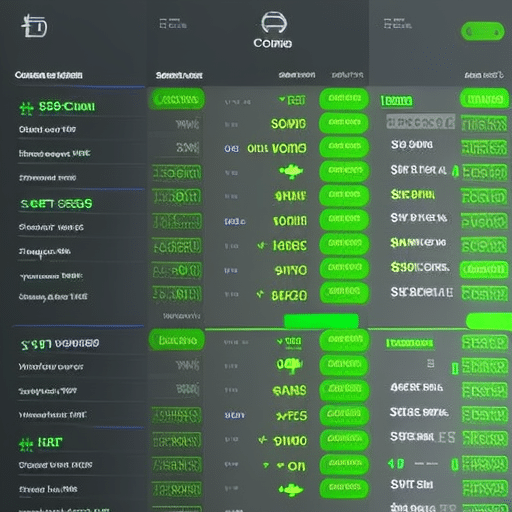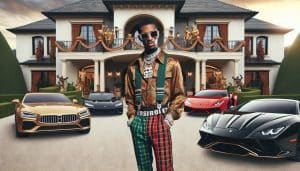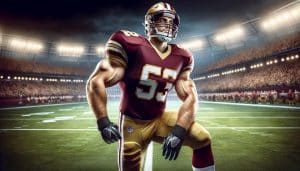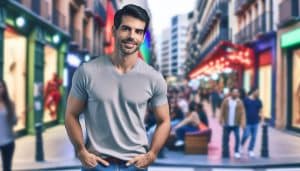Are you tired of missing out on profitable cryptocurrency opportunities? With CoinGecko, you can unlock the power of price alerts and stay informed. By creating an account and setting your desired target price, you’ll receive instant notifications and never miss a price movement again. CoinGecko’s user-friendly interface and comprehensive coin information empower you to make informed choices. Say goodbye to constantly refreshing your screen and hello to a more efficient way of managing your crypto investments. Join the CoinGecko community today and take control of your financial future.
Key Takeaways
- CoinGecko allows users to create an account and access the platform through both web and mobile versions.
- Users can use CoinGecko to make informed decisions by analyzing coin market data, including price, market cap, and trading volume.
- Setting and managing price alerts on CoinGecko is easy, allowing users to track specific coins and be notified of significant price levels or changes.
- CoinGecko’s mobile app provides the option to customize notifications and track multiple coins, maximizing the benefits of price alerts.
Signing Up and Accessing CoinGecko
To begin accessing CoinGecko, sign up for an account and fill in your details. This will allow you to unlock the power of price alerts and take advantage of the coin selection process. Once you have created an account, you can quickly sign in whenever you want to access the platform. CoinGecko offers both a web version and a mobile app, available on Google Play or the Apple Store. When it comes to choosing a coin and accessing coin information, CoinGecko provides an extensive list of coins for you to browse through. Simply select the coin you are interested in and head over to the coin page for more detailed information. With the price alert function, you can set alerts for your chosen coin, ensuring that you never miss out on important price movements. By clicking on the bell icon next to the coin name, a small window will appear on your screen, allowing you to input the target price you want to be alerted for. Additionally, you can choose from suggestions or type in your own numbers and select your preferred currency. Once you have saved the alert, you can easily manage your price alerts by accessing the list of coins you have created. Review and delete any irrelevant price alerts, change or modify existing alerts, and keep track of your active price alerts. CoinGecko makes it easy to stay informed about the coins that matter to you.
Choosing a Coin and Accessing Coin Information
Browse through an extensive list of coins to find the one you’re interested in and access detailed information about it on CoinGecko. When it comes to choosing a coin, it is important to have clear coin selection criteria in mind. CoinGecko provides you with the necessary tools to analyze coin market data and make informed decisions. On the coin page, you can find key information such as the coin’s price, market cap, trading volume, and price charts. Additionally, you can explore the coin’s historical data, market trends, and even compare it to other coins. This allows you to gain a comprehensive understanding of the coin’s performance and potential. By accessing coin information on CoinGecko, you can make well-informed decisions and choose the coins that align with your investment goals.
Setting a Price Alert
To set a price alert on CoinGecko, simply click on the bell icon next to the coin name. This will open a small window where you can input the target price you want to be alerted for. When setting price alerts, it is important to utilize them effectively and set them accurately. Here are some tips to help you do that. First, consider setting alerts for significant price levels or changes that are relevant to your trading strategy. Second, make sure to choose a realistic target price that aligns with the market conditions and the coin’s historical price movements. Third, select your preferred currency for the alert to ensure it reflects the value you are tracking. Lastly, remember to save the alert after inputting the target price and currency. By following these tips, you can maximize the benefits of price alerts on CoinGecko.
Managing Price Alerts
Now that you have set your price alerts on CoinGecko, let’s move on to managing them efficiently. Here are some tips to help you review and customize your price alerts:
- Reviewing price alerts: Take a look at the list of coins you have created and assess whether the alerts are still relevant to your investment strategy.
- Customizing price alerts: Easily change or modify your set price alerts according to your preferences and market conditions.
- Deleting irrelevant alerts: If you no longer wish to receive alerts for a particular coin, you can delete the corresponding price alert.
- Accessing price alerts: Hover over the account icon and select "price alert" to access your active alerts.
- Keeping track of alerts: Stay informed about your active price alerts and monitor any potential price movements.
Using the CoinGecko Mobile App
Access the price alert option on the CoinGecko Mobile App to stay updated on your favorite coins. With the mobile app, you have the convenience of customizing notifications and tracking multiple coins in one place. Simply sign up or sign in to the app, and swipe left on the coin you want to set a price alert for. Input your target price and select if you want a recurring alert. It’s that easy! You can then check your list of coins and target prices in the app, ensuring you never miss out on important price movements. To further enhance your experience, set the CoinGecko App as a priority notification for alerts. With the CoinGecko Mobile App, you can effortlessly manage and stay on top of your cryptocurrency investments.
Exploring the Benefits of Price Alerts
Maximize your cryptocurrency investment strategy by leveraging the numerous benefits of price alerts on CoinGecko. Stay ahead of the market with real-time alerts that can help you make informed decisions and seize profitable opportunities. Here are some strategies for maximizing price alerts:
- Stay informed: Receive instant notifications when the price of a coin reaches your target price, so you never miss out on potential gains.
- Set personalized alerts: Tailor your alerts to fit your investment goals by choosing specific target prices and currencies.
- Take advantage of volatility: Use price alerts to capitalize on market fluctuations and buy or sell at the right time.
- Manage risk: Set alerts for both upper and lower price thresholds to protect your investments and limit potential losses.
- Stay organized: Easily manage and track all your active price alerts in one place for efficient monitoring.
Maximizing the Features of the Web Version
To get the most out of the web version, make sure to explore the various features available on CoinGecko. One of the key features is customizing notifications. With CoinGecko, you have the ability to set price alerts for multiple coins of your choice. By clicking on the bell icon next to the coin name, you can easily input your target price and choose your preferred currency. You can even save the alert for future reference. This feature allows you to stay updated on the price movements of your favorite cryptocurrencies without constantly checking the website. Additionally, the web version of CoinGecko allows you to track multiple coins simultaneously. You can access the list of coins you have created and easily manage your price alerts. This feature enables you to efficiently monitor and analyze the performance of different cryptocurrencies in real-time, providing you with valuable insights for your investment decisions.
Tips and Tricks for Effective Price Alert Usage
Get the most out of your price alerts on CoinGecko with these helpful tips and tricks.
- Set realistic target prices: Effective price alert strategies involve setting target prices that align with your investment goals and market trends. Avoid setting unrealistic targets that may result in unnecessary notifications.
- Utilize multiple price alerts: To stay informed about different price movements, set multiple alerts for various coins or specific price ranges. This allows you to monitor the market effectively and make informed decisions.
- Regularly review and update your alerts: Market conditions can change rapidly, so it is essential to regularly review and update your price alerts accordingly. This ensures that your alerts remain relevant and useful.
- Understand market volatility: Best practices for price alert utilization include understanding market volatility and setting alerts based on this knowledge. Consider the historical volatility of a coin to determine appropriate alert levels.
- Leverage recurring alerts: For long-term investors or traders, recurring alerts can be valuable. By setting recurring alerts, you can stay updated on price movements without the need for constant manual monitoring.
Frequently Asked Questions
How Do I Set up a Recurring Price Alert for a Specific Coin?
To set up a recurring price alert for a specific coin, simply swipe left on the coin in the CoinGecko mobile app. Input your target price and choose the recurring alert option if needed. Keep track of your alerts and maximize profits.
Can I Receive Price Alerts for Multiple Coins at the Same Time?
Yes, you can receive price alerts for multiple coins at the same time on CoinGecko. This allows you to effectively manage your cryptocurrency trading by staying informed about price movements and making timely decisions.
Is There a Limit to the Number of Price Alerts I Can Set?
There is no limit to the number of price alerts you can set on CoinGecko. Utilizing price alerts allows you to stay informed about price changes and take advantage of opportunities in the market.
Can I Customize the Notification Sound for Price Alerts on the Coingecko Mobile App?
Yes, you can customize the notification sound for price alerts on the CoinGecko mobile app. In addition, you can explore alternative notification methods such as vibration or LED flash for a personalized experience.
Is There a Way to Receive Price Alerts Through Email or SMS Instead of the App Notification?
Yes, you can receive price alerts on CoinGecko through email or SMS instead of the app notification. The pros of using email are convenience and accessibility, while SMS offers instant updates. The cons include potential delays for email and possible charges for SMS.