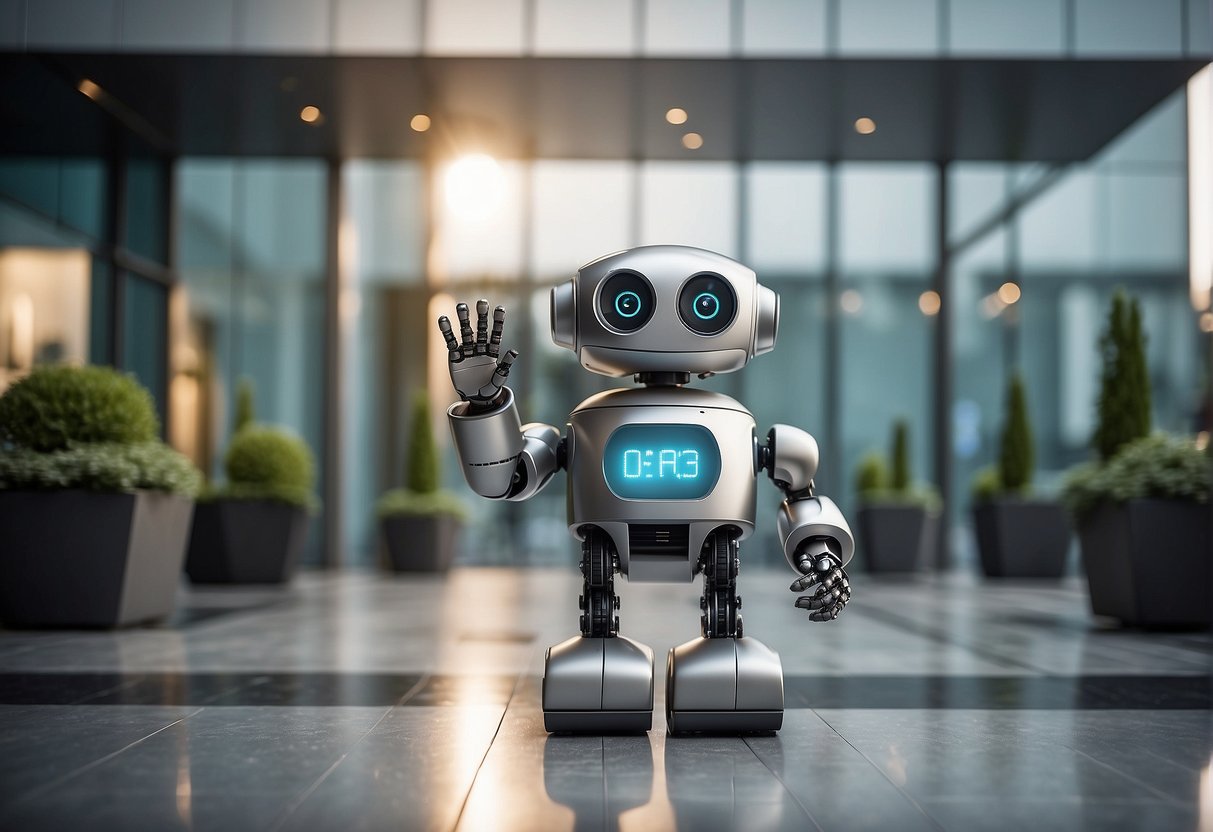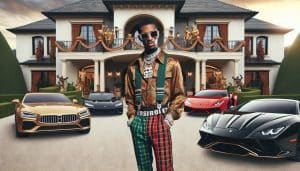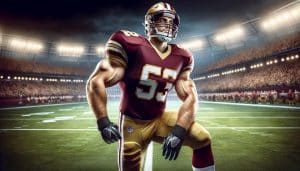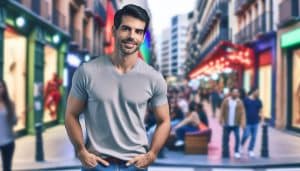In the landscape of online communities, particularly on platforms like Discord, the integration of bots has revolutionized the way server administrators manage and enhance user interaction. A welcome bot stands out as a pivotal tool in this digital environment, offering a first touchpoint for new members that join a server. With automated greetings, these bots give a warm introduction to newcomers, setting the stage for a friendly and engaging community atmosphere.
Configuring a welcome bot on your server involves several steps, from selection to customization. Fortunately, the process is user-friendly, aiming to provide a seamless experience for server admins. Choosing the right bot can be crucial, as it can determine the range of features you’ll have access to such as moderation, automated role assignments, and more. Once set up, you can tailor the bot’s welcome messages to align with your community’s tone and culture, making each new member’s arrival a personalized experience.
Key Takeaways
- Welcome bots provide automated introductions that contribute to a positive server culture.
- They offer server-specific customization options to fit various interaction preferences.
- User-friendly setup processes allow for integration of advanced features within Discord servers.
Understanding Welcome Bots
When you join a new server, welcome bots are the first to greet you. They set the stage for your interaction with the community.
Purpose of Welcome Bots
Welcome bots primarily serve to greet new members in a Discord server. They perform automatic introductions which can include a welcome message tailored to provide essential information and create a warm reception. By using bots like Welcomer, you streamline the introduction process and ensure a consistent experience for every new user.
- Automate Greetings: Save time with instantaneous welcomes.
- Standardize Messages: Maintain a uniform message for all newcomers.
- Information Delivery: Communicate rules, roles, and server details effectively.
How Welcome Bots Enhance the User Experience
Welcome bots significantly improve the new member’s journey in a server. With custom welcome messages, these bots can make a user feel valued and give a sense of belonging right from the start. Also, by automating the role assignment process and providing information about the server, welcome bots facilitate a smoother integration into the community.
- Personalized Interaction: Offer a tailored greeting to each user.
- Community Engagement: Encourage new members to engage by guiding them through the server’s features.
- Immediate Assistance: Address common queries of new members instantly, enhancing overall satisfaction.
Selecting a Welcome Bot for Your Server
When setting up your Discord server, choosing the right welcome bot can significantly enhance the experience for new members. These bots can provide a personalized welcome, prevent bot spam, and even manage server roles.
Characteristics of Popular Welcome Bots
Popular image welcome bot options often come with customizable welcome messages and the ability to create dynamic images that greet new users. One such bot, Welcomer Bot, stands out for its extensive customization of welcome images. Such bots are typically multipurpose, with additional features like moderation tools and role management.
Free welcome bots are widely available, providing basic services without additional costs. However, even with free options, you should look for bots that offer reliability and a decent range of features to meet your server’s needs.
Comparing Free and Premium Options
When comparing free versus premium options, consider the size and activity level of your server:
- Free Options
- Usually sufficient for small to medium-sized communities.
- Offers basic welcome messages and image customization.
- Premium Options
- Beneficial for larger servers requiring more advanced features.
- Often include animated backgrounds, dedicated server support, and detailed customization.
Multipurpose bots may offer premium features that enhance server management and user experience beyond just welcoming new members. While free versions cover basic needs, investing in a premium version might be worthwhile for a more comprehensive solution.
Setting Up Your Welcomer Bot
When adding a Welcomer Bot to your Discord server, you will enhance user engagement by personalizing welcome messages. The installation and configuration are straightforward when you access the bot’s web dashboard.
Installation on Discord Server
Initial Steps:
- Visit the official Welcomer Bot website.
- Click on the “Add to Discord” button.
- Select the server you wish to install the bot on from the dropdown menu.
- Authorize the Welcomer Bot with the required permissions to allow it to work effectively on your server.
Configuring Initial Settings
Access the Dashboard:
- Head over to the bot’s web dashboard for a more user-friendly configuration experience.
Customization Options:
- Set up TimeRoles, AutoRoles, FreeRoles, and more to manage how users interact with your server upon entry.
- Design your welcome messages with text, images, or embeds to match your server’s theme.
- You can also configure the bot through basic bot commands if preferred, though the dashboard offers a more comprehensive setup process.
Customizing Welcome Messages
Customizing welcome messages for your Discord server can significantly enhance the onboarding experience for new members. This involves crafting tailored messages, with the inclusion of welcome images and formatting embed messages to showcase important information or a warm greeting in a visually appealing format.
Creating Engaging Welcome Images
- Why Images Matter: A welcome image serves as the first visual interaction a user has with your server. It’s your chance to make a strong first impression.
- How to Make Them: Services like Welcomer Bot allow you to incorporate the new member’s username and avatar into a welcome image. You can customize the background and layout to match your server’s theme.
Example of Creating an Image:
- Choose a template or start from scratch.
- Insert placeholders for user data (e.g.,
{username},{avatar}). - Customize with fonts, colors, and graphics.
Tips for Welcome Images:
- Use high-resolution backgrounds.
- Make sure text is readable on all devices.
- Align the design with your server’s branding.
Formatting Embed Messages
- Structure Matters: Embed messages offer a structured layout, making it easy for members to see the message.
- Components of an Embed: Typically, an embed message will contain a title, description, fields, footer, and image. Services like ProBot allow you to customize these elements.
Embed Layout Example:
| Element | Purpose | Customization Tips |
|---|---|---|
| Title | Introduce the server or topic | Keep it short and engaging |
| Description | Provide a warm welcome or instructions | Use a friendly tone and clear language |
| Fields | Highlight important details or rules | Use bullet points for easy reading |
| Footer | Offer additional contact information or links | Include social media or support channels |
| Image | Visual engagement | Align the image with the message’s theme |
Best Practices for Embed Messages:
- Keep your message concise.
- Use bold or italics for emphasis.
- Organize information logically.
- Ensure color schemes are consistent with your server’s design.
Integrating Moderation Features
To ensure a smooth and orderly Discord server, integrating moderation features through bots like Welcomer Bot can be pivotal. Your server’s environment hinges on your ability to implement clear server rules and set up autorole assignments efficiently.
Implementing Server Rules
Step 1: Define clear and concise rules. This serves as the backbone for your server’s moderation. Consider the community culture and specifics of behavior that you expect. Remember, clarity dissuades ambiguity and helps maintain order.
Step 2: Use a bot to automate rule enforcement. Bots can be configured to monitor chat for rule violations and take immediate action, from warnings to bans, ensuring consistent and fair moderation.
Setting Up Autorole Assignments
Step 1: Identify roles and permissions. Determine what roles are needed for your server, such as ‘Member’, ‘Moderator’, or custom roles relevant to your community.
Step 2: Configure a bot to assign roles automatically. This will be based on criteria such as new member entry or achieving specific milestones, which can help in moderating content and granting privileges appropriately.
By taking these steps, you enhance moderation and create a welcoming environment that reflects the standards you envision for your server.
Leveraging Advanced Bot Commands
To enhance your Discord server, integrating advanced bot commands can automate tasks and engage your community. These commands can streamline server management and provide fun interactions for users.
Utility Commands for Discord Server Management
Your server’s efficiency can be substantially increased with a suite of utility commands. For example, with commands like /config from the Welcomer Bot, you can configure modules to better manage your server’s features and permissions. Another command, /stats, provides detailed statistics regarding membership, giving you insight into new members and those who have left.
- Tracking Invites:
/invitesgives you the power to monitor user invitations, vital for community growth insights. - Bot Information: Using
/bot, you can retrieve useful information about the bot’s functionality within your server. - Server Lists: The command
/guildsallows you to view all guilds the bot operates in, ensuring you have a complete oversight.
Fun Commands for User Engagement
Engaging your users through fun commands can greatly increase interaction on your server. These commands can range from games to social utilities, adding a layer of enjoyment to the server experience.
- Games: Introduce games to your community, such as trivia or image-based guessing games, by using appropriate fun commands.
- Social Utilities: Commands that allow users to generate memes, share stories, or even take part in server events can all contribute to a vibrant server atmosphere.
Remember, the key to maximizing these commands is understanding their scope and the impact they can have on your Discord server community. By harnessing these advanced bot capabilities, you position your server for both streamlined management and enhanced user satisfaction.
Exploring Leveling Systems
Welcome bots on Discord can enhance community engagement by using leveling systems. As a server admin, you should understand how rewards tied to user activity levels and personalized messages can elevate the experience.
Rewards and Level Progression
You’ll find that a well-implemented leveling system encourages active participation. As users interact within the server, they earn experience points (XP) and gradually ascend through various levels. At certain milestones, you can set up rewards such as special roles or access to exclusive channels. For instance, with ProBot’s leveling system, active members receive level roles, privileged permissions, and channels as they reach predetermined levels.
- Level 5: Access to a private chat channel
- Level 10: Unique role color
- Level 20: Ability to post links and images
- Level 30: Special mention in the server’s Hall of Fame
This progression not only fosters a sense of achievement but also helps maintain order and incentivize constructive behavior.
Custom Level Messages
Personalizing the leveling experience can significantly impact user engagement. Custom level messages tailored to your server’s theme or culture make every user feel acknowledged. Implementing bots like Levely can allow you to set up unique congratulatory messages for when users reach a new level.
Examples of custom level-up messages:
- Level 5: “You’re soaring high! Welcome to Level 5.”
- Level 10: “Double digits, eh? Level 10 is all yours!”
- Level 20: “Impressive! You’ve hit Level 20. Keep climbing up!”
Each message can be a reflection of your community’s vibe, whether it’s formal, casual, or full of inside jokes. These small touches add to a richer server atmosphere and can make your Discord server stand out.
Managing Invites and Entry Control
In the context of a Discord server, managing how new members are invited and enter your community is critical. It’s important to incorporate systems that track who’s joining through which invite link and to ensure secure and automated processes for member entry.
Tracking and Validating Invites
Effective invite management starts with knowing who is inviting whom. Utilize tools that offer you the ability to see detailed statistics for each invite link created for your server:
- Total Uses: The number of times an invite has been used.
- Inviter: The server member who created the invite link.
- Invitee: The user who joined using the link.
For detailed invite tracking and validation, consider using the Invite Management Bot. This bot gives you indicators such as joins, leaves, and an overall leaderboard which mirrors members’ invite activity.
Automating Entry Procedures
After effectively tracking invites, streamline your server’s entry procedure with automation:
- Welcome Messages: Personalize your welcome with bots like Welcomer, which lets you create customized welcome images and messages.
- Role Assignments: Automatic role assignment simplifies access control and community management upon a new member’s arrival.
Incorporating these tools not only fortifies your server against unauthorized entries but also creates a welcoming atmosphere for new users.
Remember, reinforcing your Discord server’s invite and entry procedures ensures a safe and organized community where new members feel properly greeted and accounted for.
Providing Support through Direct Messages
Direct messages (DMs) are a personal and immediate way to offer support to users on Discord. By setting up your welcome bot to interact through direct messages, you can provide tailored assistance without cluttering public channels in your support server.
Setting Up Bot Responses to User Queries
When configuring your welcome bot, ensure it is equipped to handle common user inquiries via direct messages. Here’s how you can set it up:
- Command Recognition: Program your bot to recognize specific command inputs that trigger support-related responses.
- Auto-Responses: Create a list of pre-defined auto-responses for frequently asked questions (FAQs) to facilitate instant support.
- Escalation Protocol: If a user’s query is complex, your bot should have an escalation protocol to notify human support staff within your server.
Example:
User inputs: !help subscription
Bot replies: Your subscription details have been sent to your DMs! 📩
Handling User Feedback and Reports
Feedback and reports are crucial for maintaining the health of your Discord community. Your welcome bot can be a first point of contact for these interactions:
- Feedback Collection: Incorporate commands that users can easily remember and use to submit their feedback directly to your bot.
- Report Mechanism: Implement a report feature in your bot where users can report issues or other users. Make sure the bot confirms receipt of such reports for user assurance.
Example Table:
| Command | Action | Confirmation Message |
|---|---|---|
!feedback |
Submits user feedback to the bot | “Thank you for your feedback!” |
!report |
Allows users to file a report through the bot | “Your report has been logged.” |
By automating these processes, your welcome bot becomes an integral part of your support system, addressing user needs efficiently and maintaining a responsive community environment.
Analyzing Bot Activity and Performance
When installing a welcome bot on your website or platform, detailed analysis of its activity and metrics is crucial to ensure it’s serving your visitors effectively and efficiently. You need to know not just when it’s chatting but how well it’s performing during those interactions.
Monitoring Engagement Metrics
Understanding how your welcome bot engages with users is vital. Metrics like conversation length, response rate, and interactivity are key indicators of its performance. Track the average number of messages per conversation to get insights into whether your bot is resolving queries swiftly or if visitors are left wanting more information. Have a look at the dashboard for your bot’s analytics, where you typically find these metrics displayed in real-time graphs or tables, to monitor your bot’s performance holistically.
- Conversation Length: Short for simple queries; longer for complex issues.
- Response Rate: The percentage of initiated conversations that receive a reply.
- User Feedback Scores: Direct reflections of customer satisfaction.
Optimizing for Peak Hours
Your welcome bot may experience different volumes of interactions depending on the hour of the day. Utilize your analytics dashboard to identify peak hours of activity and tailor your bot’s behavior to handle increased traffic effectively. This involves:
- Adjusting its prompts to manage user expectations during busy periods.
- Allocating additional resources or diversifying support options when user volume is high.
For example, you might notice high traffic on your website from 1 PM to 3 PM. Use this data to optimize the bot’s response time during these hours or even schedule maintenance updates outside of these peak periods to avoid disruptions in service.
Frequently Asked Questions
Welcome bots play a pivotal role in creating an engaging environment for new members. Addressing common inquiries helps you harness their full potential effectively.
How can I set up a welcome bot in Discord?
To set up a welcome bot in Discord, begin by selecting a bot such as WelcomeBot. You typically add it to your server via an invite link and configure settings like welcome messages through the bot’s command or dashboard interface.
What are the key features to look for in a Discord welcome bot?
Look for features like message personalization, auto-roles, and the ability to send messages in a designated welcome channel. An effective bot should also support various triggers for sending welcome messages.
Can I customize messages with Discord’s welcome bots?
Yes, you can customize messages with most Discord welcome bots. This includes editing the text, choosing where the messages are sent, and sometimes setting conditions under which the welcome messages are triggered.
What are the differences between MEE6 and other Discord welcome bots?
MEE6 often stands out for its user-friendliness and extensive customizability, including command creation and role assignments. Other bots may offer unique features, such as advanced analytics or integrations, which may better suit specific server needs.
How do I add an image to the welcome messages using a Discord bot?
To add an image to welcome messages, you will typically use the bot’s custom commands or a dashboard where you can upload images or link external images to be included in your welcome messages.
Are there welcome bots that support both welcome and goodbye messages in Discord?
Several welcome bots support sending both welcome and goodbye messages in Discord. These features can usually be configured separately within the bot’s settings to maintain a dynamic and interactive server atmosphere.