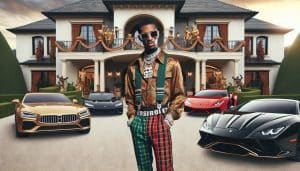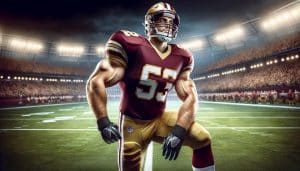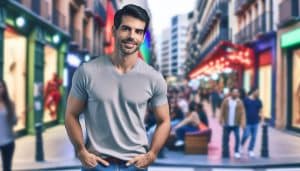In today’s digital world, protecting your online privacy is essential. But how exactly can you do this? The good news is, there are some simple steps you can take to better protect yourself online. By understanding online privacy best practices, you can ensure your data is kept safe from prying eyes.
In this article, we’ll cover how you can protect yourself by:
- Setting up strong passwords
- Using a virtual private network (VPN)
- Understanding the risks of public Wi-Fi
- Keeping your software up-to-date
- Knowing your rights and responsibilities.
Now, let’s get started!
Setting Up Strong Passwords
Creating strong passwords is the first step in protecting yourself online, so it’s important that you take the time to set them up correctly to ensure your privacy.
You should never use the same password for multiple accounts. Instead, create unique passwords that combine numbers, letters, and symbols.
Wherever possible, use two-factor authentication to add an extra layer of security.
It’s also a good idea to use a password manager to store all your passwords in one secure place. This way, if one of your accounts is hacked, you won’t have to worry about all your other accounts being compromised.
Finally, make sure to change your passwords regularly to maximize your online security.
Using a Virtual Private Network
Using a Virtual Private Network (VPN) is like creating a personal tunnel that shields your data and browsing activity from prying eyes. A VPN encrypts the data traveling between your device and the internet, so your activity is hidden from anyone trying to monitor it.
With a VPN, you can access public Wi-Fi hotspots with the assurance that your data is secure and private. Additionally, your online identity is hidden, and your IP address is masked, so you can access content and websites that may be restricted in certain countries.
It’s easy to set up a VPN, and you don’t have to be tech-savvy to do it. All you have to do is choose a plan, download the software, and connect to a server. Once you’re connected, you can browse the internet with confidence knowing that your data is secure and private.
Understanding the Risks of Public Wi-Fi
Public Wi-Fi networks can be a total nightmare for your data security, so be sure to stay vigilant when using them!
Public Wi-Fi networks are often unsecured, meaning that your data is not encrypted and can be seen by anyone on the network. Cybercriminals can use these networks to access your data and even gain access to your computer or phone. Even if the Wi-Fi network appears to be secure, it’s possible for a hacker to gain access to your data without your knowledge.
Additionally, you should be aware that many public Wi-Fi networks can track your online activities, including your browsing history.
To protect yourself from these risks, it’s important to only use public Wi-Fi networks when absolutely necessary. When you do use public Wi-Fi, be sure to use a virtual private network (VPN) to keep your data secure. A VPN will encrypt your data, making it difficult for anyone to gain access to your information.
Additionally, you should always avoid entering any personal or sensitive information while using public Wi-Fi networks. Don’t log in to any accounts, and be sure to avoid clicking on any suspicious links.
Following these practices will help you stay safe and secure while using public Wi-Fi networks.
Keeping Your Software Up-to-Date
Staying on top of the latest software updates is essential for protecting your data – don’t let outdated programs put you at risk! Software updates are released by developers to protect against the latest security threats, so it’s important to stay up-to-date.
Whether you’re using a Windows, Mac, or Linux computer, all you need to do is check the app store for available updates. It’s also important to use antivirus software to protect your device from malicious software, such as viruses, malware, and ransomware.
Make sure to set up automatic updates so that you don’t have to manually check for updates every time. With automatic updates, you can be sure that your software is always up-to-date and that you’re protected from the latest threats.
Additionally, you should regularly back up your data to an external storage device or the cloud, just in case your device gets damaged or hacked. Taking these simple steps can ensure that your data is safe and secure.
Knowing Your Rights and Responsibilities
It’s important to know your rights and responsibilities when it comes to using technology, so you can protect your data and stay safe online. Knowing what you’re legally entitled to and what your obligations are is the best way to ensure that your data is kept secure and out of the wrong hands.
It’s important to take the time to familiarize yourself with the different laws and regulations that apply to you so that you understand your rights and can take measures to protect them.
It’s also important to understand the terms and conditions of any service you use. Taking the time to read and understand the fine print is the best way to ensure that you’re aware of what is and isn’t allowed and how your data is being used. Don’t forget to update your preferences and settings to ensure your data is secure and only used for the purposes you’ve agreed to.
This will help protect your privacy and keep your data safe.
Conclusion
You’ve learned a lot about online privacy best practices, so now it’s time to take action.
For starters, make sure you’re setting up strong passwords and using a virtual private network.
Also, be aware of the risks of public wi-fi and keep your software up-to-date.
Finally, it’s important to know your rights and responsibilities when it comes to online privacy.
Ultimately, taking the time to understand and implement these online privacy best practices can help protect you and your data.
So don’t delay—start taking steps to protect your online privacy today!