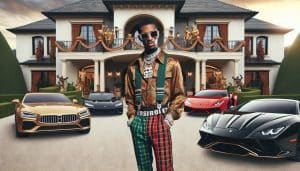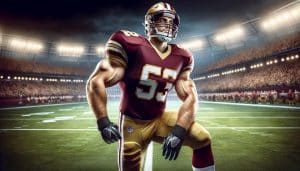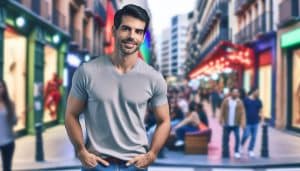Hey there, internet user!
You’re not alone in wanting to protect your online privacy.
It’s easy to feel overwhelmed with all the security threats and privacy risks that come with using the internet, but don’t worry.
We’ve got your back!
In this article, we’ll provide you with some simple, but effective, privacy tips to help keep your online information secure.
Read on to learn more about how to protect yourself and your data while browsing the web.
Password Protection
Passwords are your first line of defense against online criminals, so it’s essential to keep them secure. You can do this by using a combination of upper and lowercase letters, numbers, and special characters. Make sure to choose a unique password for each website or device you use. This way, if one of them is compromised, the others remain secure.
Be sure to create passwords that are long enough and complex enough to be difficult for a hacker to guess. Avoid using personal information such as your name, address, or date of birth, as these are easily guessed.
Finally, change your passwords regularly to make sure your accounts stay secure. By following these tips, you can ensure that your accounts remain safe and secure.
Secure Browsing
Regularly clearing your browsing history and cookies can help ensure your online activity stays secure. Keeping your browser up to date is also important as older versions of browsers may not offer the best security features.
If you’re accessing sensitive information, such as banking or shopping, you should use a secure browser. This is an encrypted browser that helps protect your information from being intercepted.
Additionally, you should avoid logging into websites through suspicious links. Check the website’s URL to make sure it’s secure before proceeding.
Finally, you should be wary of public Wi-Fi networks, as they’re often unsecured and can provide an easy access point for hackers.
By taking the necessary steps to secure your browsing, you can help protect yourself online.
Update Your Software
Staying up to date with your software is essential for keeping your online activity safe – so make sure you’re keeping your operating system and applications up to date!
Outdated software is one of the most common sources of security vulnerabilities, so it’s important to keep your software up to date. This means regularly checking for updates and patches to your operating systems, web browsers, and other applications.
Installing the latest updates and patches will help protect you against malicious software and other cyber threats. Additionally, make sure that you’re using the latest version of popular web browsers such as Chrome, Firefox, and Safari. Newer versions have better security features that protect your data and online activities.
Finally, make sure to backup your data regularly so it won’t be lost if your system is attacked. Following these simple steps will help ensure that your online activity is as secure as possible.
Use Virtual Private Networks
Using a Virtual Private Network (VPN) can help protect your data and online activities, shielding you from malicious actors on the internet. A VPN works by encrypting all of your traffic, sending it through an intermediary server, then decrypting it on the other end. This makes it much harder for hackers to intercept your data, as your activities are hidden from view.
Additionally, your IP address is anonymized, making it difficult for anyone to track your online activity.
Using a VPN is easy; you just need to select a VPN service, download the appropriate software, and then connect to the VPN server of your choice. It’s important to select a reliable and secure service, however, as some VPNs are not secure and can even log and share your data.
Once you’re connected, you can use the internet as you normally would, but with the added benefit of extra privacy and security.
Protect Your Social Media Accounts
To ensure your social media accounts stay secure, it’s important to regularly update your passwords and security settings. Make sure that your passwords are unique and not easily guessed. Consider using a password manager to generate and store complex passwords. Don’t share your passwords with anyone, even if the person is a close friend or family member.
Additionally, be aware of the kind of data you’re sharing on your social media accounts. Don’t share any personal or sensitive information such as your Social Security number, address, or bank account information. Be careful not to post any pictures or videos that could be used to identify you.
You can also enable two-factor authentication on your accounts for added security.
Conclusion
You’ve taken the first step by reading up on privacy tips. Now it’s time to take action.
Make sure you set strong passwords for all your accounts and use two-factor authentication when available.
When browsing the web, take extra precautions to ensure your data is secure. Always update your software to the latest version to make sure you’re not vulnerable to attack.
If you’re worried about your data, consider using a Virtual Private Network to give yourself an extra layer of protection.
Finally, make sure you adjust your social media settings to ensure your posts are only seen by your desired audience.
Keeping your data secure is an ongoing process, but it’s worth it to know you’re protected online.