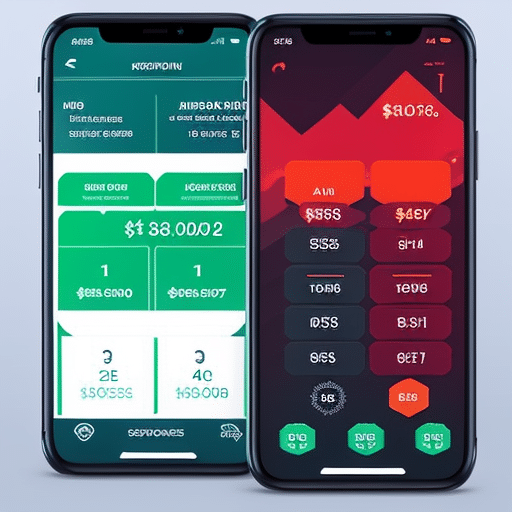In the fast-paced world of cryptocurrency mining, maximizing profits is key. With Kryptex’s mobile app, miners can now conveniently monitor and manage their rigs, track real-time profitability, and even control individual video cards remotely. This powerful tool offers a user-friendly interface and essential features to enhance mining efficiency. In this article, we explore the benefits of using Kryptex’s mobile app and provide step-by-step instructions on integrating it on Android and iPhone devices. Discover how to boost your mining profits with this innovative app.
Table of Contents
ToggleKey Takeaways
- Kryptex’s mobile app allows users to manage their mining rigs and individual video cards on their phones.
- Users can track profitability, hashrates, and temperature in real-time through the app.
- The app offers the ability to control rigs and specific video cards remotely.
- Adding Kryptex to the antivirus exclusion list is necessary to prevent interference with mining operations.
Frequently Asked Questions
In the realm of frequently asked questions about Kryptex’s mobile app, users often inquire about various aspects of the platform’s functionalities and features. One common question revolves around the purpose and benefits of tasks and levels. Tasks are designed to provide users with opportunities to earn rewards by completing specific actions, such as running benchmarks or participating in surveys. As users complete tasks, they can progress through different levels, unlocking additional benefits such as higher rewards or exclusive offers. Another common inquiry relates to troubleshooting common issues. Kryptex’s mobile app offers a comprehensive troubleshooting guide to help users address any technical difficulties they may encounter. This guide covers a wide range of topics, including device compatibility, connectivity issues, and performance optimization. By following the troubleshooting steps provided, users can effectively resolve common problems and maximize their experience with Kryptex’s mobile app.
Application Features
The Kryptex mobile app offers a seamlessly integrated experience, allowing users to efficiently monitor and manage their mining operations with ease. With its user-friendly interface and intuitive design, the app ensures optimal mobile app usability. Users can keep track of their mining activities in real-time, allowing them to monitor profitability, hashrates, and temperature at any given moment. Additionally, the app provides the ability to control individual rigs or specific video cards using a mobile device, enhancing the overall flexibility and convenience of managing mining operations. Users can also manage individual video cards, tracking important metrics such as hashrate, profitability, temperature, and fan speeds. The app’s real-time monitoring capabilities empower miners to make informed decisions and optimize their mining performance.
Antivirus Exclusion
To ensure smooth operation and minimize potential disruptions, it is essential to add Kryptex to your antivirus exclusion list. Adding Kryptex to antivirus exclusions is a crucial step in troubleshooting antivirus conflicts that can interfere with the mining process. Antivirus software is designed to protect your computer from potential threats, but it may mistakenly flag mining software like Kryptex as suspicious or malicious. This can lead to performance issues, crashes, or even the blocking of Kryptex altogether. By adding Kryptex to your antivirus exclusion list, you are instructing the antivirus software to ignore Kryptex and allow it to run without interference. This ensures that your mining operations can continue uninterrupted, maximizing your mining profits. It is recommended to consult the documentation or support resources of your specific antivirus software for instructions on how to add Kryptex to the exclusion list.
Mining on Mobile
Continuing the exploration of Kryptex’s features, let’s delve into the realm of mining on mobile devices. Mining on mobile offers convenience and flexibility for miners who want to optimize their mining efficiency. Here are four key points to consider:
- Mobile device compatibility: Kryptex’s mobile app is compatible with both Android and iPhone devices, allowing miners to easily monitor and manage their mining operations on the go.
- Real-time monitoring: The mobile app enables users to keep an eye on profitability, hashrates, and temperature in real-time, ensuring they stay informed about their mining performance.
- Remote control: With the mobile app, miners can remotely control their rigs or even specific video cards using their phone, providing them with greater control over their mining setup.
- Individual card management: The app allows users to manage individual video cards, track their hashrate, profitability, as well as temperature and fan speeds. This level of control helps miners optimize their mining operations for maximum profitability.
Mining on mobile devices with Kryptex’s mobile app offers a convenient and efficient way for miners to stay connected and maximize their mining profits.
Hardware and Profitability
When considering hardware and profitability in mining, it is important to assess various factors that contribute to the overall success of the operation. One key factor is the use of overclocking techniques to maximize the performance of your GPU. By increasing the clock speed and voltage of your graphics card, you can achieve higher hashrates and potentially increase your mining profits. However, it is crucial to carefully monitor temperatures and ensure that your hardware is capable of handling the increased workload.
In addition to overclocking, choosing the right mining method is essential for profitability. The Kryptex App, Kryptex PPS+ Pools, and mining with autoexchange are all viable options. The Kryptex App allows you to mine directly through the app, while Kryptex PPS+ Pools offer a more stable and predictable income. Mining with autoexchange allows you to mine different cryptocurrencies and automatically convert them to the most profitable one.
Task and Level Explanation
In the realm of hardware and profitability in mining, it is crucial to understand the significance of tasks and levels. These elements play a vital role in maximizing your mining profits and tracking your progress. Here are four key points to consider:
-
Task and Level Rewards: Completing tasks and reaching higher levels within the Kryptex app can earn you rewards such as bonus points, boosters, and even higher mining rates. It is important to regularly check for new tasks and strive to achieve higher levels to unlock these benefits.
-
Tracking Mining Progress: Tasks and levels also provide a way to track your mining progress. You can see how far you’ve come and set goals to reach the next level. This helps you stay motivated and engaged in the mining process.
-
Maximizing Profitability: By actively participating in tasks and leveling up, you can increase your mining profitability. The rewards earned can enhance your mining rates and ultimately boost your overall earnings.
-
Enhancing User Experience: Tasks and levels add an element of gamification to the mining experience, making it more interactive and enjoyable. It provides a sense of achievement and progression, making mining a rewarding and engaging activity.
Understanding the importance of tasks and levels in mining is essential for maximizing profitability and staying motivated in your mining journey.
Removing Extra Computers
To efficiently manage your mining operations, it is essential to know how to remove additional computers from your Kryptex app. By removing extra computers, you can increase mining efficiency and troubleshoot common issues more effectively. To assist you in this process, Kryptex offers a simple and straightforward method for removing computers from your app.
Here is a table outlining the steps to remove additional computers from your Kryptex app:
| Step | Instructions |
|---|---|
| 1 | Open the Kryptex app on your device. |
| 2 | Go to the "Settings" section. |
| 3 | Select "Computers" from the menu. |
| 4 | Locate the computer you want to remove. |
| 5 | Click on the computer and choose "Remove" from the options. |
Deleting a Kryptex Account
To delete your Kryptex account, navigate to the account settings page. Here are the steps to follow for the deleting account process:
- Go to the Kryptex website and log in to your account.
- Click on your profile picture or username in the top right corner of the page.
- Select "Account settings" from the dropdown menu.
- Scroll down to the bottom of the page and click on the "Delete account" button.
If you encounter any issues while trying to delete your account, there are a few troubleshooting steps you can try:
- Clear your browser cache and cookies before attempting to delete the account.
- Disable any browser extensions or add-ons that may be interfering with the deletion process.
- Contact Kryptex support for further assistance with troubleshooting account deletion.
Deleting your Kryptex account is a straightforward process, but if you need any help, don’t hesitate to reach out for support.
Referral Program Explanation
Continuing the discussion from the previous subtopic, let’s delve into the explanation of Kryptex’s Referral Program. The referral program offered by Kryptex provides a range of benefits and rewards to its users. By referring friends or acquaintances to the platform, users can earn additional income through the referral program. When a referred user starts mining using Kryptex, the referrer receives a percentage of their earnings as a reward. This not only incentivizes users to invite others to join the platform but also helps in expanding the Kryptex community. The referral program benefits both parties involved, as the referrer receives additional income while the referred user gains access to a reliable mining platform. With the referral program rewards, users can boost their mining profits and maximize their earnings.
Frequently Asked Questions
Can I Mine Cryptocurrencies Using Kryptex’s Mobile App?
Yes, you can mine cryptocurrencies using Kryptex’s mobile app. The app allows you to optimize mining profitability by monitoring real-time hashrates, temperature, and profitability. It provides a convenient and efficient way to manage your mining operations on the go.
How Can I Add Kryptex to the Exclusion List of My Antivirus Software?
To add Kryptex to the exclusion list of your antivirus software, follow these steps: open your antivirus program, navigate to the exclusion or whitelist settings, add the Kryptex application or folder to the list. This will prevent the antivirus from interfering with Kryptex’s operations.
Is It Possible to Overclock My GPU Specifically for Mining Conflux Cfx?
Yes, it is possible to overclock your GPU specifically for mining Conflux CFX. However, it is important to consider the risks associated with overclocking and to understand the benefits of mining algorithms.
What Is the Most Profitable Mining Method: Kryptex App, Kryptex Pps+ Pools, or Mining With Autoexchange?
The most profitable mining method depends on factors such as hardware and market conditions. Mining with Kryptex offers benefits such as real-time profitability tracking and mobile control of rigs, enhancing mining efficiency and potential profits.
How Do I Add Kryptex to My Android or Iphone Device for Mining Purposes?
To add Kryptex to your Android or iPhone device for mining purposes, follow the steps provided by Kryptex’s technical support. They will guide you through the process of installing and configuring the app on your mobile device.