Automation is changing the way we interact with digital environments, and at the forefront of this evolution are bots—autonomous programs designed to perform tasks without continual human guidance. Auto bots, or automated bots, streamline processes across various platforms, from managing routine business analytics to facilitating interactions within online communities. By incorporating advanced technologies and algorithms, these tools enable efficient handling of repetitive activities, allowing users to focus on more complex and creative tasks.
With the potential to operate around the clock, auto bots offer a level of productivity and reliability that is challenging to match through human effort alone. They can efficiently manage data, perform web scraping, and interact with users or other systems with minimal latency. This versatility is instrumental in a broad range of applications, from Discord servers employing bots for role assignment and moderation to businesses harnessing AI-driven bots for in-depth analytics and customer service.
Key Takeaways
- Bots automate repetitive tasks, allowing users to concentrate on complex responsibilities.
- Auto bots are versatile, supporting a variety of functions like data management and user interactions.
- They provide a reliable, consistent presence that can operate continuously without fatigue.
Bot Fundamentals
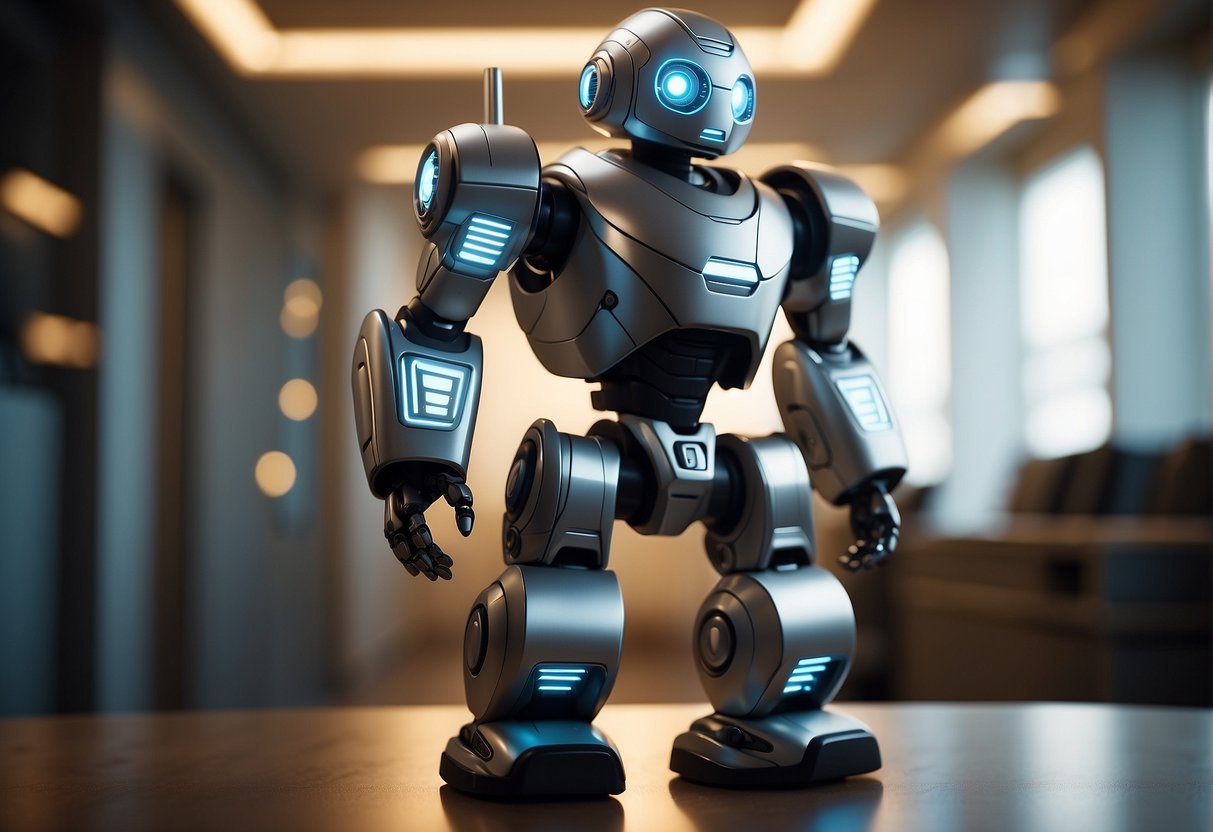
Bots, designed to automate tasks, are transforming the way you interact with technology. Equipped with the potential to execute commands, bots can streamline workflows and handle repetitive tasks efficiently.
Understanding Bots
Bots are software applications driven by a set of algorithms enabling them to perform automated tasks. Typically, a bot operates on a network and can be set to run either on demand or on a schedule. Most frequently, bots are used in scenarios such as data entry, customer service, and information retrieval. For example, Cloudflare’s explanation of a bot emphasizes their ability to perform tasks without manual initiation, thus imitating or replacing human behavior.
- Ad Hoc Bots: They are activated as needed, but their availability might not be constant, leading to potential service interruptions.
- Scheduled Bots: These are programmed to carry out actions at predefined times, ensuring reliability and predictability in operations.
Bot Programming Basics
The foundation of bot development lies in programming languages like Python, a favorite among developers due to its readability and simplicity. When you program a bot, you write scripts that define its behavior and responses. Mastery over the chosen programming language is crucial; Python provides a versatile and developer-friendly platform for bot creation due to its extensive standard library and supportive community.
- Task Automation: Common automations include web scraping, data analysis, and form submissions.
- Code Structure: Python’s syntax is intuitive, making it ideal for defining precise bot actions and responses. Relevant guides on Python bot creation illustrate the process with basic Python programming concepts, showcasing how functions and libraries can come together to build sophisticated bots.
By understanding these fundamentals, you are preparing to harness the power of bots to optimize your digital tasks.
Bot Automation Frameworks

When exploring bot automation, it’s essential to understand that frameworks like Python and Selenium offer the tools needed for effective and efficient task execution. These frameworks provide robust features for creating bots that can automate a wide array of tasks across different platforms and environments.
Python for Automation
Python is a versatile language that is ideal for automation due to its simplicity and wide range of libraries. It allows you to write scripts quickly, and with modules like PyAutoGUI for UI automation, or requests for web automation, you have a powerful toolkit at your disposal. The language’s readability ensures that your automation scripts remain maintainable and accessible to other developers.
- Key Libraries for Automation:
- PyAutoGUI: Automate mouse, keyboard, and other GUI interaction.
- requests: Handle HTTP requests to interact with web services.
- BeautifulSoup: Parse HTML and XML documents for data scraping.
Selenium in Bot Creation
Selenium, on the other hand, is a specialized tool for automating web browsers. It allows your bots to perform tasks as if they were human users browsing a website. You can automate web application testing, form submissions, or data extraction with precision and reliability. Selenium supports Python, enabling you to write powerful automation scripts in a familiar language.
- Selenium Capabilities:
- Automate and test web applications across various browsers.
- Interact with web elements like forms, buttons, and menus.
- Capture screenshots of web pages for documentation or testing verification.
By integrating Python and Selenium, you can create sophisticated bots that automate complex web-based tasks, saving time and reducing the potential for human error.
Web Scraping Techniques
In the realm of data gathering, web scraping stands as a powerful method enabling you to programmatically collect and analyze information from the web.
Principles of Web Scraping
Web scraping relies on carefully selecting and extracting specific data from websites. This process typically involves three key steps:
- Requesting: You start by sending a request to the website’s server to access the web page you want to scrape.
- Parsing: Upon receiving the HTML content, you parse it to identify the elements containing the data you want.
- Extraction: Finally, you extract the desired data from these elements and store it in a structured format such as CSV, JSON, or in a database.
When scraping, it’s crucial to respect the website’s terms of service and use proper rate limiting to prevent overloading the server. Some websites provide APIs for obtaining data, which can often be a more efficient and legal way to access the information.
Scraping with Python Libraries
Python is particularly well-suited for web scraping, thanks to its rich ecosystem of libraries. Here are some of the most prominent ones:
- Requests: For sending HTTP requests to web servers. It’s simple and intuitive, making it an excellent choice for beginners.
- BeautifulSoup: A library that makes it easy to parse HTML and XML documents. It’s often utilized with Requests to request and then parse the web page content.
- AutoScraper offers an automated web scraping experience with Python, allowing for quicker setup with minimal coding required.
- Selenium: Useful for dynamic websites that render their content with JavaScript, giving you the ability to interact with webpages as if you were a human user.
Here’s an example to scrape data using BeautifulSoup:
import requests
from bs4 import BeautifulSoup
url = 'https://example.com'
response = requests.get(url)
soup = BeautifulSoup(response.text, 'html.parser')
# Locate the data
data = soup.find_all('div', class_='data-class')
# Extract the text
extracted_data = [element.get_text() for element in data]
Remember to always review the robots.txt file of any website you intend to scrape, as it outlines the scraping rules the website administrator has set. This helps avoid legal issues and ensures ethical scraping practices.
Bot Interaction Elements
In the domain of bot automation, refining the ways in which users interact with bot services is crucial for an effective experience. Key elements like buttons and user input handling are central to fostering seamless interactions.
Implementing Buttons
When incorporating buttons into your bot, especially if it’s built with Python, consider using libraries that offer pre-built button functionalities. Libraries such as discord.py facilitate the creation of interactive buttons within a bot’s interface. Your buttons should be intuitive and clearly labeled to guide users through a predefined workflow. Here’s an example structure for implementing a button in Python:
@bot.command()
async def sample_button(ctx):
# Create a button
button = Button(label="Click Me", style=ButtonStyle.primary)
# Add functionality to handle button click
async def button_callback(interaction):
await interaction.response.send_message("Button clicked!")
button.callback = button_callback
# Attach button to a message
await ctx.send("Press the button", components=[button])
Ensure that your buttons are contextually relevant and drive the user towards their goal with minimal friction.
Handling User Inputs
Managing user inputs effectively is a pillar of bot interaction design. When your bot receives input, process it with clarity and precision, providing users with immediate, relevant feedback. To handle inputs in Python, parse the input string and respond to user commands and queries accurately, reflecting a good understanding of their request. Below is a quick illustration of how to handle simple text input:
@bot.event
async def on_message(message):
if message.author == bot.user:
return
user_input = message.content.lower()
if "hello" in user_input:
await message.channel.send("Hello! How can I assist you today?")
You should consistently test and iterate on the input handling to cover a broad set of user queries and ensure that your bot is responsive and efficient in understanding and processing the user’s intention.
Running Bots on Cloud Platforms
Transitioning to cloud platforms enables you to automate various tasks with efficiency and scalability. This section aims to shed light on deploying your bots to the cloud and exploring which cloud services can be utilized for running bots.
Deploying Bots to the Cloud
Deploying bots to the cloud requires careful consideration of both your chosen platform’s benefits and the requirements of your bots. Cloud-based bots can be versatile, offering automation for tasks like data entry, customer service, or workflow management. When deploying, you might use on-demand cloud containers or opt for virtual machines (VMs) to provide flexibility and scalability. For example, deploying on Robocorp gives you the ability to run bots in containers or on-prem VMs across all platforms.
- Steps for Deployment:
- Select cloud provider and set up an account.
- Configure the environment based on bot requirements.
- Deploy the bot using the platform’s tools or through continuous integration systems.
Cloud Services for Bots
Cloud services have become the backbone for running bots effectively, with some services specializing in particular areas of automation. Services like Google Cloud include tools that facilitate Robotic Process Automation (RPA) using AI, which can take over repetitive and manual tasks. Other platforms may offer integrations with tools such as Playwright, HubSpot, or Salesforce, enhancing your bot’s capabilities.
- Cloud Features to Consider:
- Scalability: Can the service accommodate growth in bot usage?
- Integration: Does it support tools and services your bots need?
- Reliability: How well can the service handle continuous bot operation?
By utilizing these guidelines, you can create an environment where your automation processes thrive, propelling your operational efficiency into a new realm of effectiveness.
Bot Behavior Control
In the realm of bot automation, controlling how your bots behave is crucial. This involves defining specific behaviors and writing scripts that tell your bots exactly what to do and when.
Defining Bot Behaviors
When you define bot behaviors, you are setting the foundational rules and parameters of how your bots will interact with their environment. Think of it as outlining a job description for your bot.
- Purpose: You must identify the goal of the bot, such as data scraping, conversation handling, or transaction processing.
- Actions: Specify the actions the bot is to perform, ranging from simple commands to complex sequences.
- Triggers: Establish what will prompt these actions, such as time-based triggers or specific user interactions.
Identifying triggers is a key aspect, as they will dictate when the bot will execute its actions. This could be a particular time of day, the occurrence of an event, or receiving a specific input.
Behavior Scripting
Once the behaviors are defined, the next step is scripting. Scripting is where you turn the behavior definitions into executable tasks through programming languages. You need to write clear, precise code to ensure reliability and functionality.
- Algorithm Design: Begin with pseudocode to outline the logic.
- Coding: Move to actual code, usually in a language suited to the bot platform or task.
- Testing: Conduct thorough tests to iron out any issues.
- Deployment: Implement the script into the bot for live interaction.
Tools like AWS WAF for Bot Control aid in monitoring the bot’s behavior post-scripting. You have to remain vigilant to ensure they operate within the set parameters and do not deviate from their programmed behaviors.
Advanced Bot Capabilities
In the realm of automation, bots have transitioned from simple tools to advanced systems capable of AI-driven tasks and complex automation that can learn and adapt over time. Your understanding of these capabilities is essential for leveraging their full potential.
Utilizing AI with Bots
Bots infused with AI offer remarkable capabilities that can transform your operations. They learn and evolve through machine learning, enabling them to tackle sophisticated tasks that would usually require human intelligence. Utilizing Python, a programming language favored for its ease of use and powerful libraries, these bots can analyze large datasets and make decisions with little to no intervention. With AI-powered bots, you’re not just automating processes; you’re providing them with an ability to optimize through continuous learning.
Complex Task Automation
Bots have moved beyond simple repeated tasks and are now capable of handling complicated processes that involve multiple steps and decisions. For instance, in the field of e-commerce, bots can manage the entire lifecycle of an order, from placement to delivery, without missing a beat. The incorporation of automation scripts, often written in languages like Python, enables your bots to not only perform tasks but also seamlessly integrate various applications and systems, ensuring a smooth workflow and enhancing productivity.
Logging and Data Handling
Effective logging and data handling are crucial when working with automated bots. Your ability to troubleshoot and optimize bot performance hinges on how well you manage and interpret log data.
Setting Up Log Management
To set up log management, you need a structured approach. Start by configuring your bot to record key activities. In the context of Python, this involves utilizing logging modules that allow your bot to track events like task creation, updates, and deletions. For instance, Automation Anywhere provides extensive activity logging for bot activity, which includes Task Run and Change in properties. Ensure all logs are timestamped and tagged with relevant identifiers to simplify future analyses.
Interpreting Bot Logs
After setting up log management, the next step is to interpret the data effectively. Analyzing bot logs entails sifting through data to uncover patterns or anomalies that might indicate errors or opportunities for improvement. Look for error codes, execution times, and any logged exceptions. Tools can help automate this process, and if you’re working with bots in Python, parsing log files using libraries like Pandas can be very useful. Remember, proper interpretation of telemetry data from bots can provide insights into bot performance and assist in diagnosing issues.
User Support and Documentation
In the realm of bot auto, providing comprehensive user support and documentation is crucial for ensuring a seamless user experience. Effective resources empower users to utilize the bot’s capabilities fully and resolve issues efficiently.
Creating User Guides
Your bot’s user guide should be a detailed, step-by-step manual that addresses all functionalities your bot offers. Remember, a well-structured user guide often includes:
- Quick Start Instructions: A brief section to get your users up and running with basic commands and functionalities.
- Detailed Feature Breakdown: An in-depth explanation of each feature, how to access it, and its intended use.
- FAQs: A list of frequently asked questions that preemptively solve common problems or misunderstandings.
Documentation should be a living document, consistently updated to reflect changes in the bot’s design or capabilities.
Support Strategies for Bot Users
When it comes to support strategies, ensure your users have access to a variety of resources:
- Automated Support: Implement an AI chatbot that can guide users through common issues, based on the knowledge from your user guides.
- Community Forums: Encourage the formation of a user community where peers can offer advice based on their experiences.
- Multi-language Support: Consider providing support in multiple languages to cater to a diverse user base, possibly using tools such as the Freddy AI chatbot.
- Response Time Expectation: Clearly communicate anticipated response times, so users know when to expect a resolution to their inquiries.
Engage your users through these mediums and analyze support interactions for areas of improvement, ensuring that you cultivate trust and reliability in your support services.
Bot Structuring Techniques
Efficient bot structuring is crucial in developing a robust and scalable bot. Proper structuring techniques ensure that your bot’s codebase is maintainable and adaptable to changes.
Organizing Code for Clarity
When you’re structuring your bot, especially if you’re using Python, clarity is crucial. You should organize your code so that it is easy to read and understand. Here are a few tips:
- Use meaningful variable and function names: Make your code self-explanatory.
- Follow PEP 8 style guide: Consistent style makes your Python code more approachable.
- Docstrings and comments: Good documentation helps others understand your code, and reminds you of your coding decisions.
This approach of code organization not only benefits you but also your team members who may work on the project.
Modular Design
Modular design involves breaking your bot’s functionality into distinct sections, or “modules”, that can operate independently. Here’s how to apply modular design principles:
- Identify individual tasks your bot performs.
- Group related functions into classes or modules.
- Isolate dependencies so that each module has its own scope.
By structuring your bot using modular design, you increase the reusability of your code and make debugging simpler. This technique becomes incredibly valuable as your project grows in complexity and scope.
Integrating Bots with External Services
When you integrate bots with external services, you allow for automated interactions that are not only efficient but also highly interactive. This integration opens the door to enhanced functionality by connecting your bot to a vast array of external APIs and tools, pulling in valuable data, and providing users with a seamless experience across various platforms.
Bot and Dashboard Interactivity
Bots are designed to function as an interface for your dashboard, enabling you to interact with and control your data in real-time. You can configure your bot to send commands to a dashboard, which in turn can update a URL or display relevant information on-demand. For instance, by integrating a custom bot with Microsoft Teams, you can streamline workflows and enhance team collaboration.
- Steps for Integration:
- Register the bot with a bot framework
- Sideload the bot into the respective platform (Integrate External Services with Microsoft Teams)
- Set up command responses to interact with your dashboard
Integrating bots with your dashboard can significantly enhance the way you monitor and analyze your data.
Connecting Bots with APIs
Connecting your bot to various APIs allows for an array of powerful interactions that can extend its capabilities beyond a single service. By leveraging APIs, your bot can fetch data, send notifications, or even carry out transactions.
- Considerations for API Integration:
- Ensure secure authentication methods are in place
- Determine if the API requires real-time or batch data processing
- Utilize frameworks that simplify the process, such as the Channel Connector framework for Einstein Bots (Connect External Channels with Einstein Bots)
Through proper API integration, your bot becomes a robust tool that connects to external services, providing a richer experience to the end-user.
Frequently Asked Questions
In this section, you’ll find answers to common queries regarding the functionality, risks, and applications of bots, offering an understanding of how they are shaping various industry landscapes.
How can bots be utilized to automate repetitive tasks?
Bots are designed to handle tasks that require consistency and can operate around the clock, such as answering frequently asked questions in customer service or automating data entry, which saves time and reduces human error.
What are the security risks associated with bot malware?
Bot malware can compromise systems by performing unauthorized activities, leading to data breaches or network damage. It is crucial to enforce cybersecurity measures to protect against such threats.
In what ways do bots streamline processes in various industries?
By automating routine transactions in the financial sector or managing inventory in the retail space, bots streamline processes and improve efficiency across a range of industries.
How do bots differ in function and application from conventional software?
Bots often simulate human interaction and can learn from it, making them more dynamic than traditional software that requires explicit programming for each function.
What are the common strategies for detecting and mitigating malicious bot activities?
Implementing advanced detection systems that recognize abnormal traffic patterns and deploying anti-bot solutions can help in identifying and mitigating malicious bot activities.
How has the evolution of bots impacted automation in technology and services?
The evolution of bots has brought about significant advancements in automation, from sophisticated AI in vehicle maintenance to transformative customer service platforms, elevating the potential for innovation in technology and services.
























 Bitcoin
Bitcoin  Ethereum
Ethereum  Tether
Tether  XRP
XRP  USDC
USDC  Solana
Solana  TRON
TRON  Lido Staked Ether
Lido Staked Ether  Dogecoin
Dogecoin  Figure Heloc
Figure Heloc  Bitcoin Cash
Bitcoin Cash  WhiteBIT Coin
WhiteBIT Coin  Cardano
Cardano  USDS
USDS  Wrapped stETH
Wrapped stETH  LEO Token
LEO Token  Hyperliquid
Hyperliquid  Wrapped Bitcoin
Wrapped Bitcoin  Ethena USDe
Ethena USDe  Binance Bridged USDT (BNB Smart Chain)
Binance Bridged USDT (BNB Smart Chain)  Chainlink
Chainlink  Monero
Monero  Canton
Canton  Stellar
Stellar  Wrapped eETH
Wrapped eETH  USD1
USD1  Zcash
Zcash  sUSDS
sUSDS  Hedera
Hedera  Litecoin
Litecoin  Dai
Dai  Coinbase Wrapped BTC
Coinbase Wrapped BTC  Avalanche
Avalanche  PayPal USD
PayPal USD  Shiba Inu
Shiba Inu  WETH
WETH  Sui
Sui  Toncoin
Toncoin  Rain
Rain  USDT0
USDT0  Cronos
Cronos  World Liberty Financial
World Liberty Financial  Tether Gold
Tether Gold  PAX Gold
PAX Gold  MemeCore
MemeCore  Polkadot
Polkadot  Uniswap
Uniswap  Ethena Staked USDe
Ethena Staked USDe