If you use Hotspot Shield as your VPN service, you may have experienced the “daily bandwidth limit reached” message. This message appears when you have exceeded the amount of data you can transfer over the VPN connection in a day. The bandwidth limit is imposed on the free version of Hotspot Shield to regulate the amount of data that users can transfer over the VPN connection within a specific timeframe.
The rationale behind this restriction is to manage the operational costs of providing a free VPN service. If you are a free user, the daily bandwidth limit is currently 750MB of usage per day, and it resets every 24 hours. If you reach the daily bandwidth limit, you will not be able to access any more web pages until the limit resets. However, if you upgrade to an Elite subscription, you can bypass the bandwidth limit and enjoy unlimited data usage.
Key Takeaways
- Hotspot Shield’s free version has a daily bandwidth limit of 750MB of usage per day.
- Upgrading to an Elite subscription can bypass the bandwidth limit and provide unlimited data usage.
- The bandwidth limit is in place to manage the operational costs of providing a free VPN service.
Understanding Hotspot Shield and Bandwidth Limits

What is Hotspot Shield?
Hotspot Shield is a widely used VPN service that allows users to browse the internet securely and anonymously. It offers both free and premium versions, with the free version being equipped with a bandwidth limit. This limit is imposed to regulate the amount of data that users can transfer over the VPN connection within a specific timeframe. The rationale behind this restriction lies in the operational costs associated with providing a free VPN service.
How Bandwidth Limits Affect Users
The bandwidth limit on Hotspot Shield’s free version is currently set at 750MB of usage per day and resets every 24 hours. Once you reach this limit, you will see a message that says “Bandwidth limit reached for this site. All access to subsequent web pages will be blocked until you either upgrade to an Elite subscription or wait for the next day to reset.” This means that you will not be able to access any websites until the next day, or until you upgrade to the premium version.
It is important to note that the bandwidth limit is not based on the amount of time you spend connected to the VPN, but rather on the amount of data you transfer. This means that if you are streaming videos or downloading large files, you will reach the limit much faster than if you are simply browsing the web or checking your email.
In summary, Hotspot Shield’s free version is a great option for those who want to browse the internet securely and anonymously. However, if you plan on using the VPN for streaming or downloading large files, you may want to consider upgrading to the premium version to avoid reaching the daily bandwidth limit.
Troubleshooting Bandwidth Limit Issues
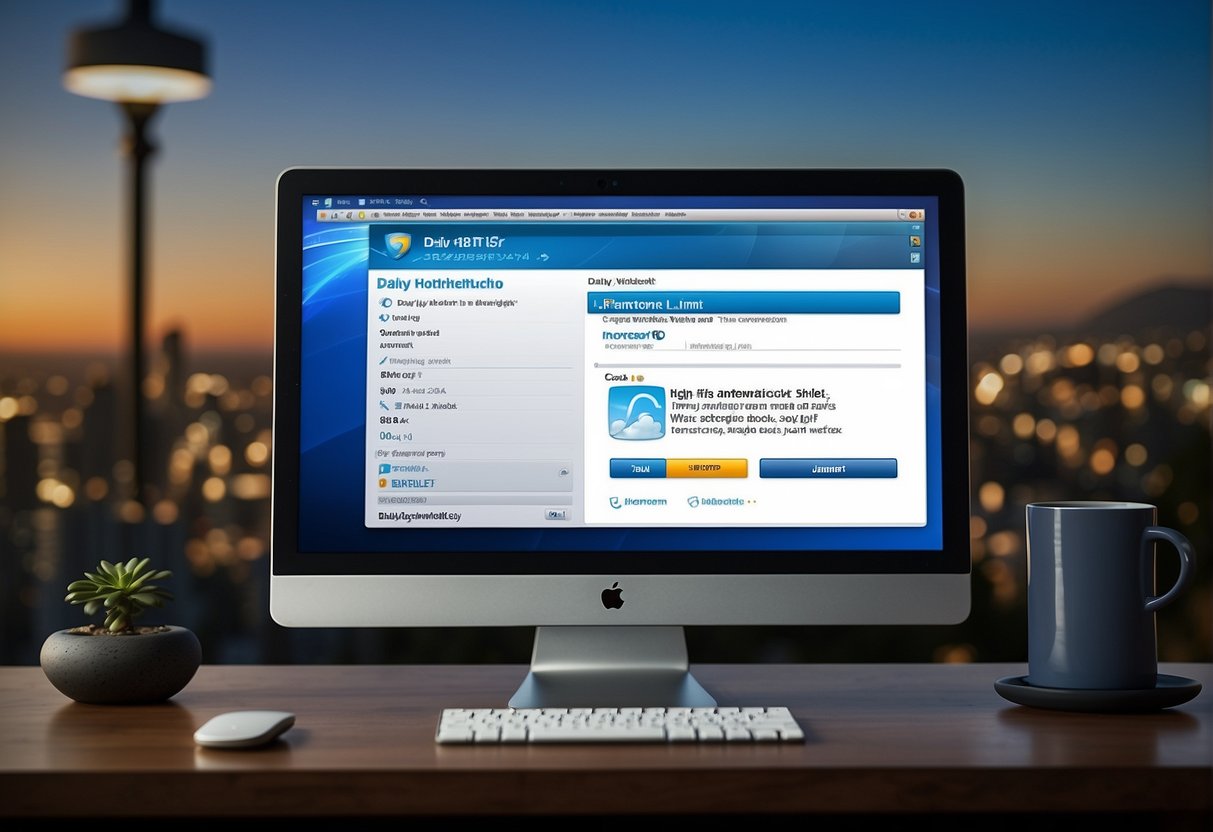
If you are a Hotspot Shield user, you may have encountered the “Daily Bandwidth Limit Reached” message. This message appears when you have used up your daily data allowance. However, there are a few things you can do to regain access.
Identifying the Limit Reached Message
The “Daily Bandwidth Limit Reached” message appears when you have exceeded your daily data allowance. This message will typically appear on your device screen or in the Hotspot Shield app. If you are unsure whether you have reached your daily limit, you can check your account settings or contact Hotspot Shield customer support.
Steps to Regain Access
If you have reached your daily bandwidth limit, there are a few things you can do to regain access. Here are some steps you can take:
- Upgrade to Hotspot Shield Premium: If you find yourself reaching your daily limit frequently, you may want to consider upgrading to Hotspot Shield Premium. Premium users have access to unlimited bandwidth, which means you can use the VPN as much as you want without any restrictions.
- Wait for the next day: If you have reached your daily limit, you can wait until the next day for your data allowance to reset. You can also monitor your data usage to ensure you do not exceed your daily limit again.
- Contact Hotspot Shield customer support: If you are having trouble regaining access, you can contact Hotspot Shield customer support for assistance. They can help you troubleshoot any issues you may be experiencing with your device or account.
In conclusion, if you encounter the “Daily Bandwidth Limit Reached” message while using Hotspot Shield, there are several steps you can take to regain access. Whether you choose to upgrade to Premium, wait until the next day, or contact customer support, there are solutions available to help you get back online.
Free vs Paid Hotspot Shield Accounts
If you are a free user of Hotspot Shield VPN, you may have experienced the daily bandwidth limit reached error. This error message appears when you have reached the maximum amount of data you can use in a day.
Comparison of Features
Hotspot Shield offers both free and paid accounts. The free account has a daily bandwidth limit of 500MB per day, while the paid account has no such limit.
With the free account, you have access to only one server location, while the paid account offers more than 3,200 servers across 70+ countries. This means that you may experience slower speeds with the free account, while the paid account offers faster speeds and better performance.
The free account also lacks some of the advanced features of the paid account, such as the ability to unblock popular streaming sites, P2P support on all servers, and high-end encryption (128-bit and 256-bit AES).
Upgrading to a Premium Account
If you are tired of the daily bandwidth limit reached error and want to enjoy faster speeds and more advanced features, you can upgrade to a premium subscription of Hotspot Shield.
With a premium subscription, you can enjoy unlimited bandwidth, access to all server locations, faster speeds, and advanced features such as P2P support, unblocking popular streaming sites, and high-end encryption.
Upgrading to a premium account is easy. Simply go to the Hotspot Shield website and choose the premium subscription that suits your needs. You can pay by credit card, PayPal, or other payment methods.
In summary, while the free account of Hotspot Shield may be suitable for occasional use, if you want to enjoy faster speeds, unlimited bandwidth, and more advanced features, upgrading to a premium account is the way to go.
Maximizing VPN Use Within Bandwidth Constraints
If you are using Hotspot Shield VPN and have reached your daily bandwidth limit, it can be frustrating to have your connection speed reduced or access temporarily restricted until the next bandwidth cycle. However, there are ways to maximize your VPN use within bandwidth constraints.
Effective Bandwidth Management
One way to make the most of your VPN connection is to prioritize your internet activity. For example, if you need to stream video content, you may want to limit other internet activity while streaming. This can help ensure that you are using your available bandwidth for the activity that requires it the most.
Another way to manage your bandwidth is to use a bandwidth monitoring tool. This can help you keep track of your data usage and identify which activities are using the most bandwidth. By doing so, you can adjust your internet activity accordingly and make the most of your available bandwidth.
Optimizing VPN Performance
To optimize your VPN performance, there are several steps you can take. First, make sure you are using the latest version of the Hotspot Shield VPN software. This can help ensure that you have access to the latest features and improvements.
Another way to optimize your VPN performance is to choose a server location that is closest to your physical location. This can help reduce latency and improve connection speed.
Finally, you may want to consider upgrading to a premium VPN plan. While this may involve additional costs, a premium plan can provide you with more bandwidth and faster connection speeds. Additionally, some premium VPN plans may offer features such as ad-blocking and malware protection, which can further enhance your online experience.
By effectively managing your bandwidth and optimizing your VPN performance, you can make the most of your Hotspot Shield VPN connection within bandwidth constraints.
Ad-Related Queries and Hotspot Shield
Impact of Ads on Bandwidth
When using the free version of Hotspot Shield, you may experience ads and pop-ups while browsing. These ads can have an impact on your daily bandwidth limit, as they consume data and slow down your browsing speed. According to Hotspot Shield’s support page, you may see these pages if you have reached the daily bandwidth limit or if you are trying to access an app or website that requires a premium subscription to unblock.
It is important to note that while ads may be annoying, they are necessary to keep the free version of Hotspot Shield available to users. However, if you find that the ads are consuming too much of your bandwidth, you can consider using an ad blocker.
Ad Blocking Solutions
There are several ad-blocking solutions available that can help you reduce the impact of ads on your daily bandwidth limit. One popular option is AdBlock Plus, which is a free browser extension that blocks ads on websites. Another option is AdGuard, which is a paid ad-blocking software that can be installed on your device.
It is important to note that while ad-blockers can be effective in reducing the impact of ads on your bandwidth, they can also have a negative impact on the websites you visit. Many websites rely on ads for revenue, and blocking these ads can hurt their ability to provide free content. Additionally, some websites may block access to users who are using ad-blockers.
Overall, if you are experiencing issues with your daily bandwidth limit due to ads and pop-ups, consider using an ad-blocker to reduce their impact. However, be aware of the potential negative consequences and use these solutions responsibly.
Security and Privacy Features of Hotspot Shield
When it comes to security features, Hotspot Shield has a lot to offer. The VPN service uses AES-256 encryption, which is considered to be the gold standard in encryption. This encryption method is used by governments, militaries, and security professionals to protect sensitive data. With Hotspot Shield, your data is encrypted before it leaves your device and is decrypted when it reaches the VPN server. This ensures that your data is protected from prying eyes.
Encryption and Protocols
Hotspot Shield uses the OpenVPN protocol, which is one of the most secure VPN protocols available. OpenVPN is an open-source protocol that is regularly audited by security professionals to ensure that it is free from vulnerabilities. In addition to OpenVPN, Hotspot Shield also supports other protocols such as IKEv2 and L2TP/IPSec. These protocols are less secure than OpenVPN but are still considered to be secure.
Privacy Tools and Settings
Hotspot Shield has a number of privacy tools and settings that you can use to enhance your privacy. For example, the VPN service has a kill switch that will automatically disconnect you from the internet if your VPN connection drops. This prevents your data from being transmitted over an unsecured connection. Hotspot Shield also has a strict no-logs policy, which means that the VPN service does not collect any data about your online activities.
In terms of privacy settings, Hotspot Shield allows you to choose your VPN server location, which can help you to bypass geo-restrictions and access content that is not available in your country. The VPN service also has a feature called “split tunneling,” which allows you to choose which apps use the VPN connection and which apps use your regular internet connection. This can be useful if you want to use the VPN service for certain apps but not others.
Overall, Hotspot Shield is a secure and privacy-focused VPN service that offers a range of features to protect your data and online activities. With its strong encryption, support for multiple protocols, and privacy tools and settings, Hotspot Shield is a great choice for anyone who wants to stay safe and secure online.
Accessing Streaming Services with Hotspot Shield
If you’re a streaming enthusiast, you may have encountered some geo-restrictions while trying to access your favorite content. Fortunately, Hotspot Shield can help you bypass these restrictions and access streaming services from anywhere in the world. In this section, we’ll show you how to unblock geo-restricted content and use Hotspot Shield with popular streaming platforms.
Unblocking Geo-Restricted Content
Hotspot Shield allows you to change your IP address and location, making it appear as if you’re accessing the internet from a different country. This feature is useful for unblocking geo-restricted content, such as TV shows, movies, and live sports events. With Hotspot Shield, you can access streaming services that are only available in certain countries, such as the BBC iPlayer in the UK or Hulu in the US.
To unblock geo-restricted content with Hotspot Shield, follow these steps:
- Connect to a Hotspot Shield server in the country where the content is available.
- Open your streaming service and start watching your favorite content.
Hotspot Shield offers servers in over 80 countries, so you can easily find a server that works with your streaming service of choice.
Hotspot Shield and Popular Streaming Platforms
Hotspot Shield works with most popular streaming platforms, including Netflix, Hulu, and BBC iPlayer. However, some streaming services may still detect and block VPN traffic, so you may need to try a few different servers before finding one that works.
Here’s a list of popular streaming platforms that work with Hotspot Shield:
- Netflix: Hotspot Shield works with Netflix, allowing you to access the US library of content from anywhere in the world.
- Hulu: Hotspot Shield allows you to access Hulu from anywhere in the world, as long as you connect to a US server.
- BBC iPlayer: Hotspot Shield allows you to access the BBC iPlayer from anywhere in the world, as long as you connect to a UK server.
- Other streaming sites: Hotspot Shield works with a variety of other streaming sites, including Amazon Prime Video, HBO Now, and Sling TV.
Keep in mind that streaming services may update their detection methods to block VPN traffic, so it’s always a good idea to check if your VPN is working before watching your favorite content.
Technical Insights for Hotspot Shield Users
If you are a Hotspot Shield user, you may have encountered a message stating that you have reached your daily bandwidth limit. This limit is imposed to regulate the amount of data that users can transfer over the VPN connection within a specific timeframe. The rationale behind this restriction lies in the operational costs associated with providing a free VPN service. In this section, we will provide you with some technical insights to help you understand the Hotspot Shield service better.
Understanding the Hydra Protocol
Hotspot Shield uses its proprietary Hydra protocol to provide fast and secure VPN connections. This protocol is designed to optimize the performance of the VPN service by reducing latency and increasing throughput. Hydra uses advanced encryption algorithms to protect your data and prevent unauthorized access. It also uses sophisticated techniques to bypass firewalls and other network restrictions, ensuring that you can access the content you want, no matter where you are.
Network and Device Compatibility
Hotspot Shield is compatible with a wide range of network adapters and devices. However, some network adapters and devices may not be compatible with the service due to technical limitations. If you encounter any issues with network or device compatibility, you can contact Hotspot Shield support for assistance. They can provide you with detailed instructions on how to troubleshoot the issue and get your VPN connection up and running again.
In conclusion, Hotspot Shield is a reliable VPN service that provides fast and secure VPN connections. However, if you are a free user, you may encounter daily bandwidth limits. Understanding the technical aspects of the service, such as the Hydra protocol and network and device compatibility, can help you get the most out of your VPN connection.
Navigating International Use of Hotspot Shield
If you are traveling abroad, you may find yourself relying on Hotspot Shield to access certain websites and services that are not available in your current location. However, it is important to note that the availability and quality of Hotspot Shield can vary depending on the region you are in.
Using Hotspot Shield in Different Regions
When using Hotspot Shield in different regions, it is important to keep in mind that the service may not be available in certain countries. For example, Hotspot Shield is not available in China due to the country’s strict internet censorship laws. Additionally, some countries may have slower server speeds or limited server options compared to others.
If you are traveling to a region where Hotspot Shield is not available, you may need to consider alternative VPN services or other methods of accessing the internet. However, if you are traveling to a region where Hotspot Shield is available, you can use the service to access websites and services that may be restricted in your home country.
Dealing with Internet Censorship
In some countries, internet censorship is a major issue, and Hotspot Shield can be a valuable tool for accessing restricted content. For example, if you are traveling to Australia, which has strict internet censorship laws, you can use Hotspot Shield to access websites and services that may be blocked by the government.
However, it is important to note that using a VPN service like Hotspot Shield to bypass internet censorship laws may be illegal in some countries. Before using Hotspot Shield to access restricted content, it is important to research the laws and regulations in your current location.
In conclusion, while Hotspot Shield can be a valuable tool for accessing restricted content and services while traveling abroad, it is important to keep in mind that the availability and quality of the service can vary depending on the region you are in. Additionally, it is important to research the laws and regulations in your current location before using Hotspot Shield to bypass internet censorship laws.
Managing Hotspot Shield Accounts and Subscriptions
If you are a Hotspot Shield user, you may have experienced reaching your daily bandwidth limit. This can be frustrating, especially if you are in the middle of an important task. Fortunately, there are ways to manage your Hotspot Shield account and subscription to avoid this issue.
Handling Payments and Subscriptions
Hotspot Shield offers a premium plan that provides unlimited bandwidth and other features. If you are currently using the free version of the app, you may want to consider upgrading to the premium plan. To do so, you will need to make a payment.
Hotspot Shield accepts various payment methods, including credit cards and PayPal. Once you have made your payment, your account will be upgraded to the premium plan automatically. If you experience any issues with your payment or subscription, you can contact the Hotspot Shield support team for assistance.
Customer Support and Service
The Hotspot Shield support team is available to help you with any questions or issues you may have. You can contact them via email or live chat. They also have a comprehensive knowledge base that provides answers to frequently asked questions.
If you are not satisfied with your Hotspot Shield subscription, you can take advantage of their money-back guarantee. This allows you to cancel your subscription and receive a refund within a certain period of time. Be sure to read the terms and conditions of the money-back guarantee before making a decision.
In conclusion, managing your Hotspot Shield account and subscription can help you avoid reaching your daily bandwidth limit. By upgrading to the premium plan, contacting customer support, and taking advantage of the money-back guarantee, you can ensure a smooth and hassle-free experience with Hotspot Shield.
Conclusion
Hitting your daily bandwidth limit on Hotspot Shield can be frustrating, but it’s manageable. By monitoring usage, prioritizing essential activities, and using features like data-saving modes, you can extend your daily allowance and maintain a smooth browsing experience. Staying aware of your limits and planning your usage ensures uninterrupted access and better control over your hotspot connection.
Frequently Asked Questions
How can I bypass the daily bandwidth limit on Hotspot Shield?
Unfortunately, there is no way to bypass the daily bandwidth limit on Hotspot Shield‘s free version. The limit is imposed to regulate the amount of data that users can transfer over the VPN connection within a specific timeframe. Upgrading to a premium account will remove the daily bandwidth restrictions.
What are the consequences of exceeding Hotspot Shield’s daily bandwidth limit?
If you exceed the daily bandwidth limit on Hotspot Shield’s free version, your connection will be automatically disconnected until the next day. This can be frustrating if you rely on the VPN for your daily internet usage.
Is there a way to reset the Hotspot Shield bandwidth limit before the daily reset?
No, there is no way to reset the Hotspot Shield bandwidth limit before the daily reset. The limit is imposed to regulate the amount of data that users can transfer over the VPN connection within a specific timeframe.
How does the Hotspot Shield bandwidth limit compare to other VPN providers like ProtonVPN?
Hotspot Shield’s daily bandwidth limit is 500 MB per day on its free version. In comparison, ProtonVPN’s free version has no bandwidth limit but does limit the number of servers and countries you can access.
Can upgrading from Hotspot Shield Basic to a premium account remove the daily bandwidth restrictions?
Yes, upgrading from Hotspot Shield Basic to a premium account will remove the daily bandwidth restrictions. The premium account also offers additional benefits such as access to more servers and countries, faster speeds, and no ads.
Why does my Hotspot Shield connection get throttled after reaching a certain data usage?
Hotspot Shield may throttle your connection after reaching a certain data usage to regulate the amount of data that users can transfer over the VPN connection within a specific timeframe. This is to ensure that all users have a fair and equal experience when using the VPN.
























 Bitcoin
Bitcoin  Ethereum
Ethereum  Tether
Tether  XRP
XRP  USDC
USDC  Solana
Solana  TRON
TRON  Lido Staked Ether
Lido Staked Ether  Dogecoin
Dogecoin  Figure Heloc
Figure Heloc  Bitcoin Cash
Bitcoin Cash  WhiteBIT Coin
WhiteBIT Coin  Cardano
Cardano  USDS
USDS  Wrapped stETH
Wrapped stETH  LEO Token
LEO Token  Hyperliquid
Hyperliquid  Wrapped Bitcoin
Wrapped Bitcoin  Monero
Monero  Binance Bridged USDT (BNB Smart Chain)
Binance Bridged USDT (BNB Smart Chain)  Chainlink
Chainlink  Canton
Canton  Ethena USDe
Ethena USDe  Stellar
Stellar  Wrapped eETH
Wrapped eETH  USD1
USD1  Zcash
Zcash  sUSDS
sUSDS  Hedera
Hedera  Litecoin
Litecoin  Dai
Dai  Coinbase Wrapped BTC
Coinbase Wrapped BTC  Avalanche
Avalanche  PayPal USD
PayPal USD  Shiba Inu
Shiba Inu  WETH
WETH  Sui
Sui  Toncoin
Toncoin  Rain
Rain  USDT0
USDT0  Cronos
Cronos  World Liberty Financial
World Liberty Financial  Tether Gold
Tether Gold  MemeCore
MemeCore  Polkadot
Polkadot  PAX Gold
PAX Gold  Uniswap
Uniswap  Ethena Staked USDe
Ethena Staked USDe